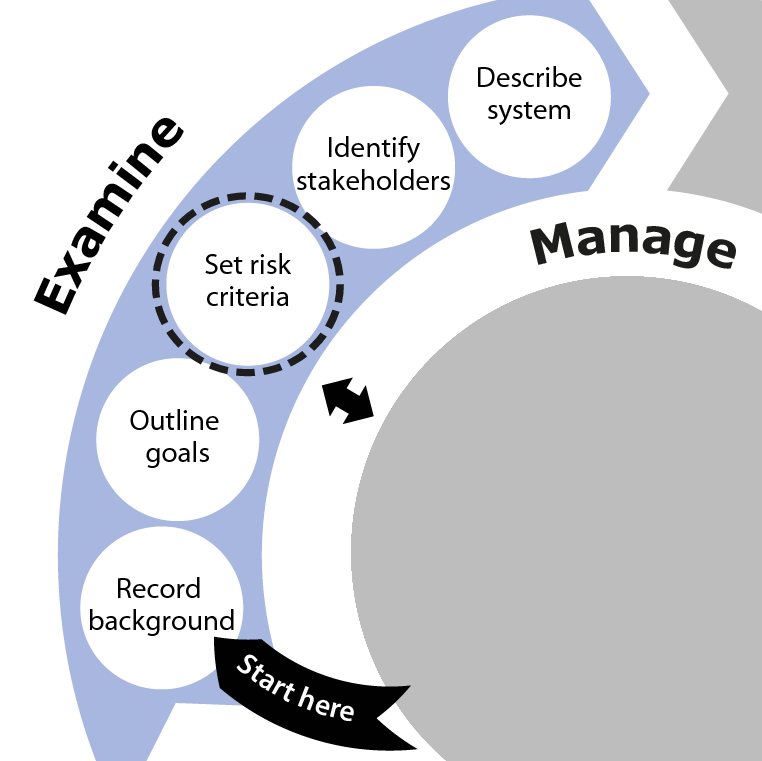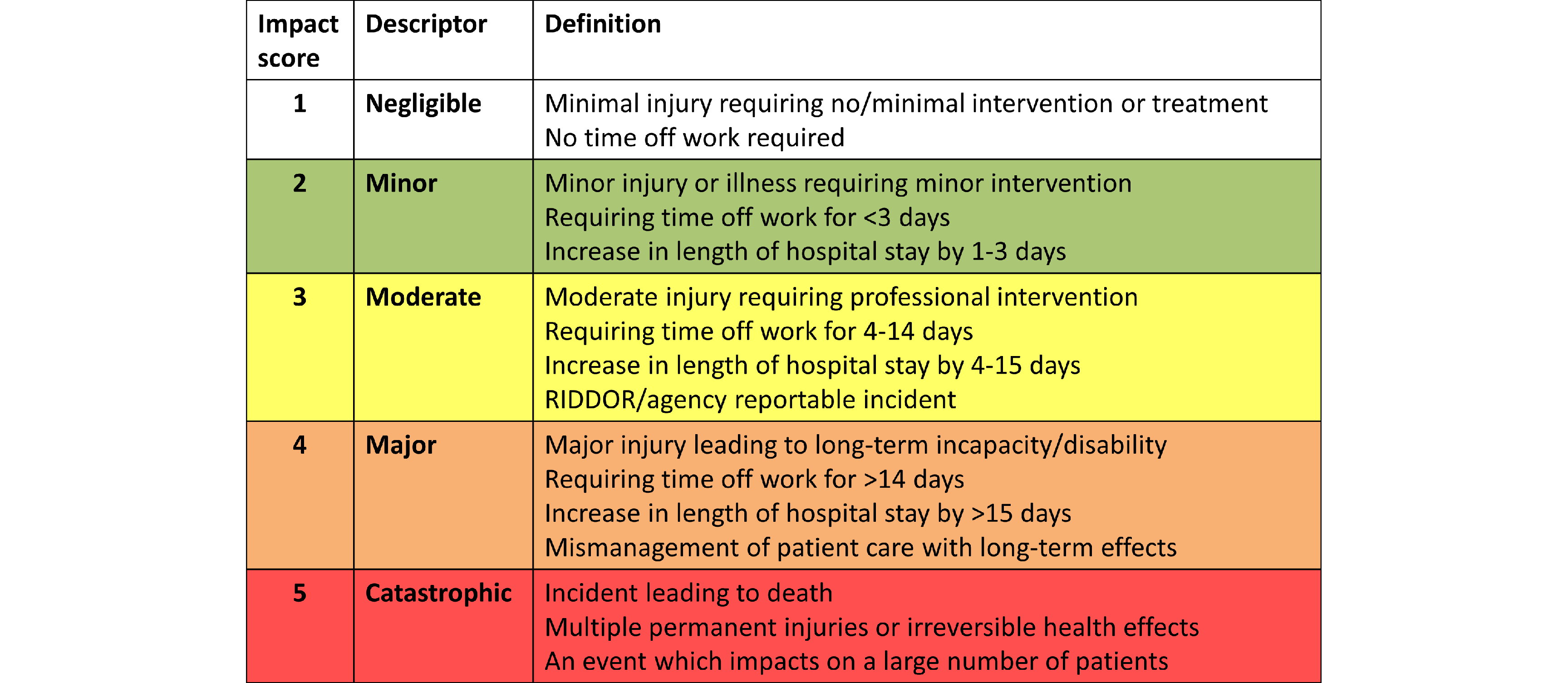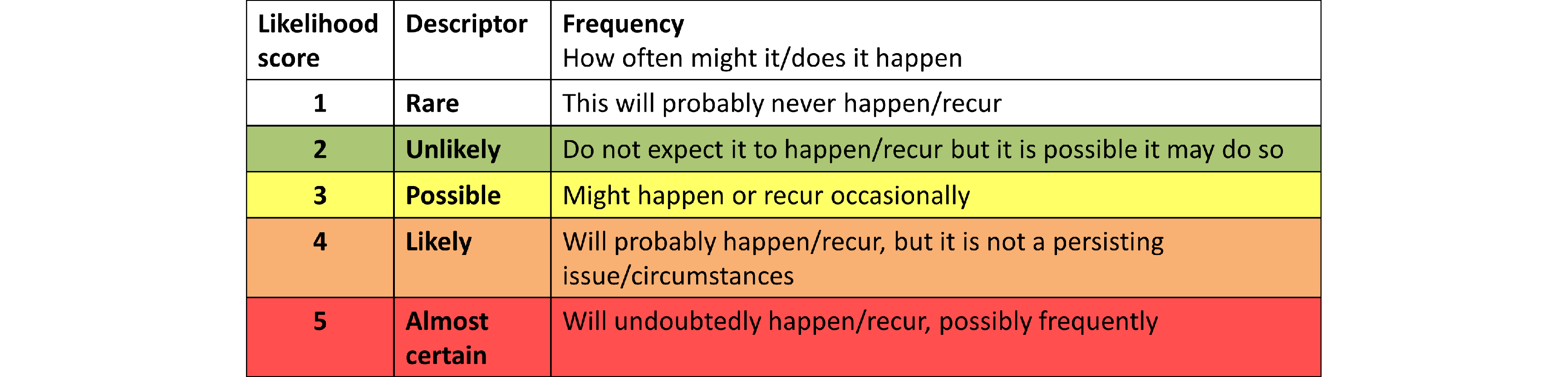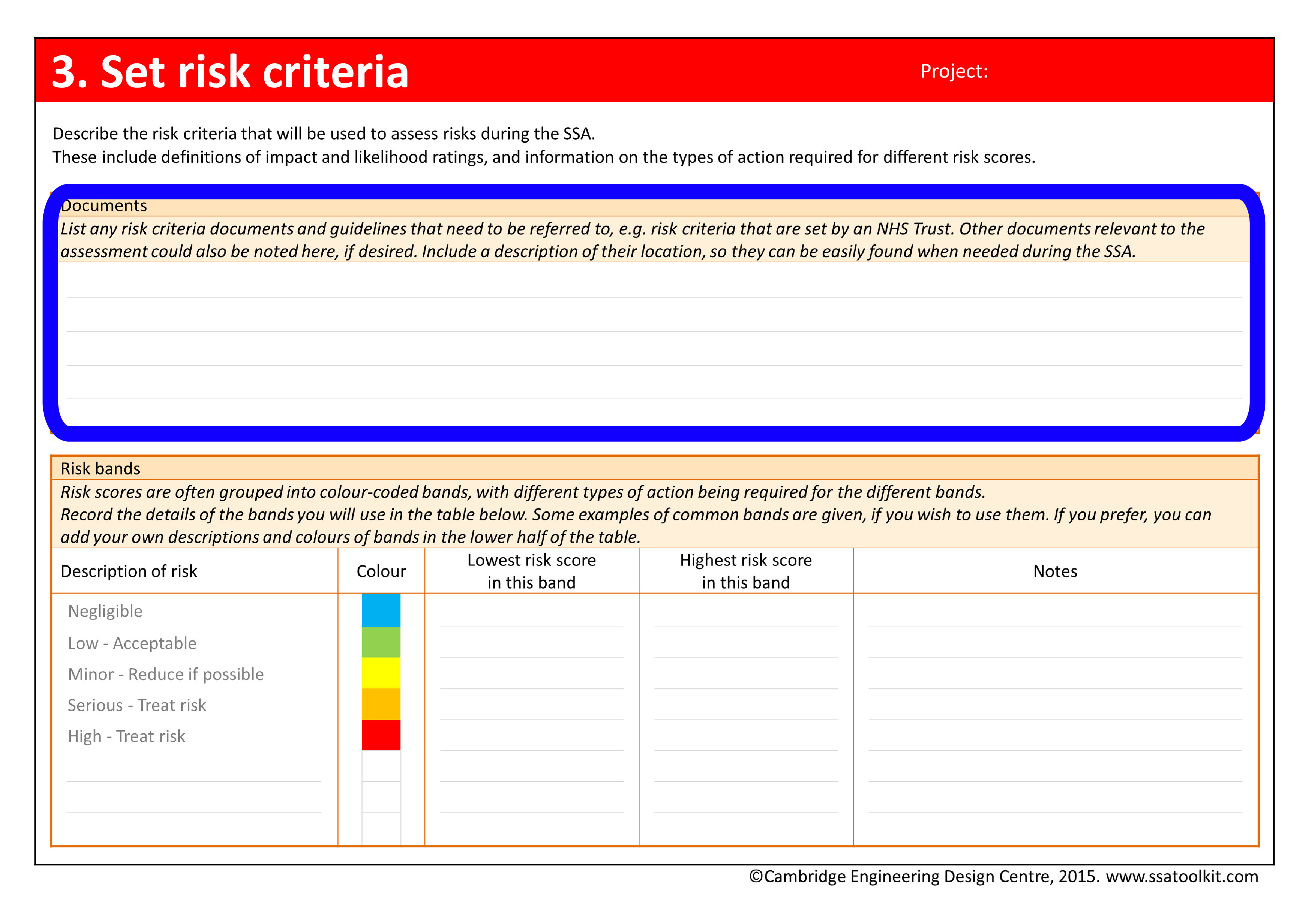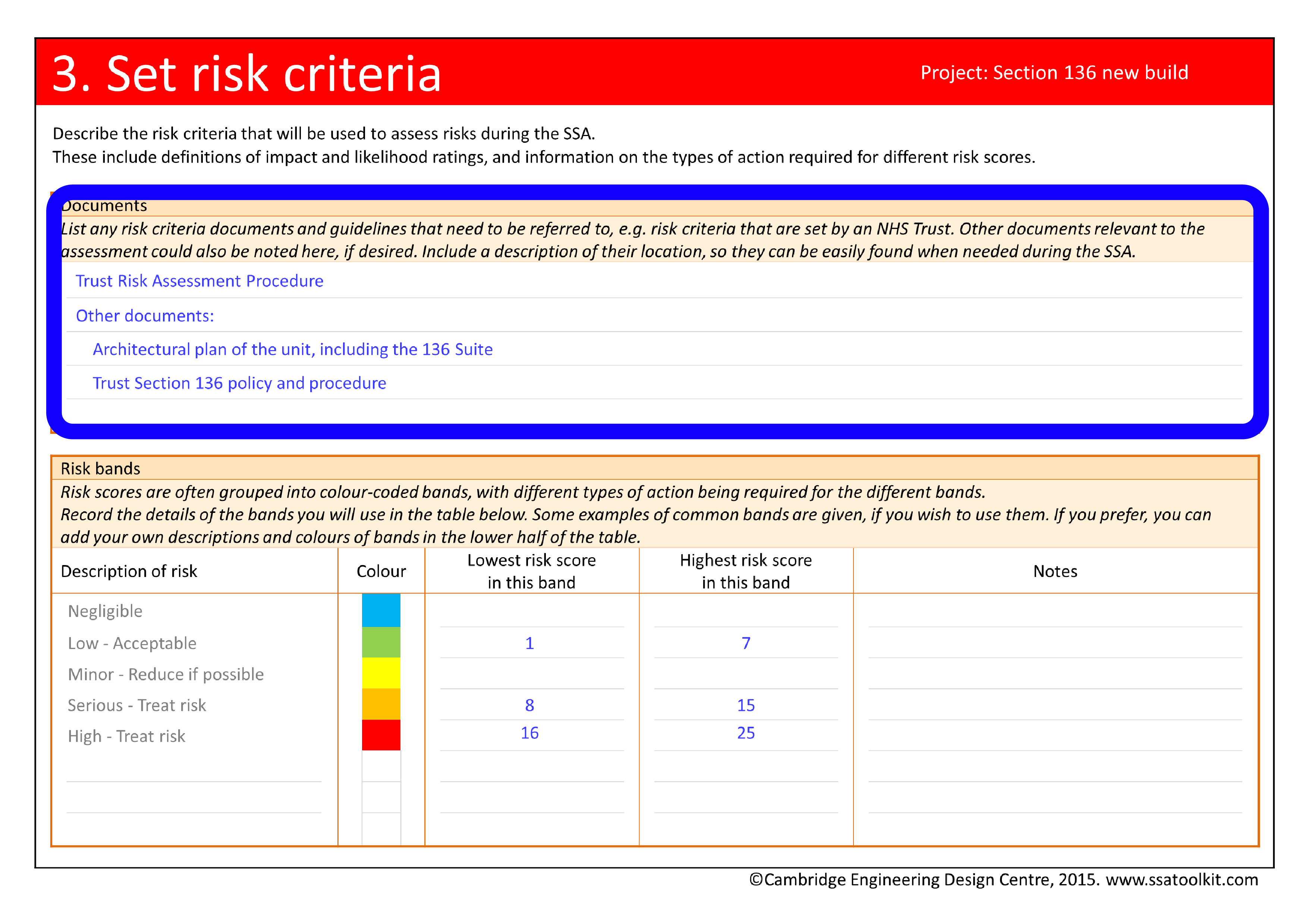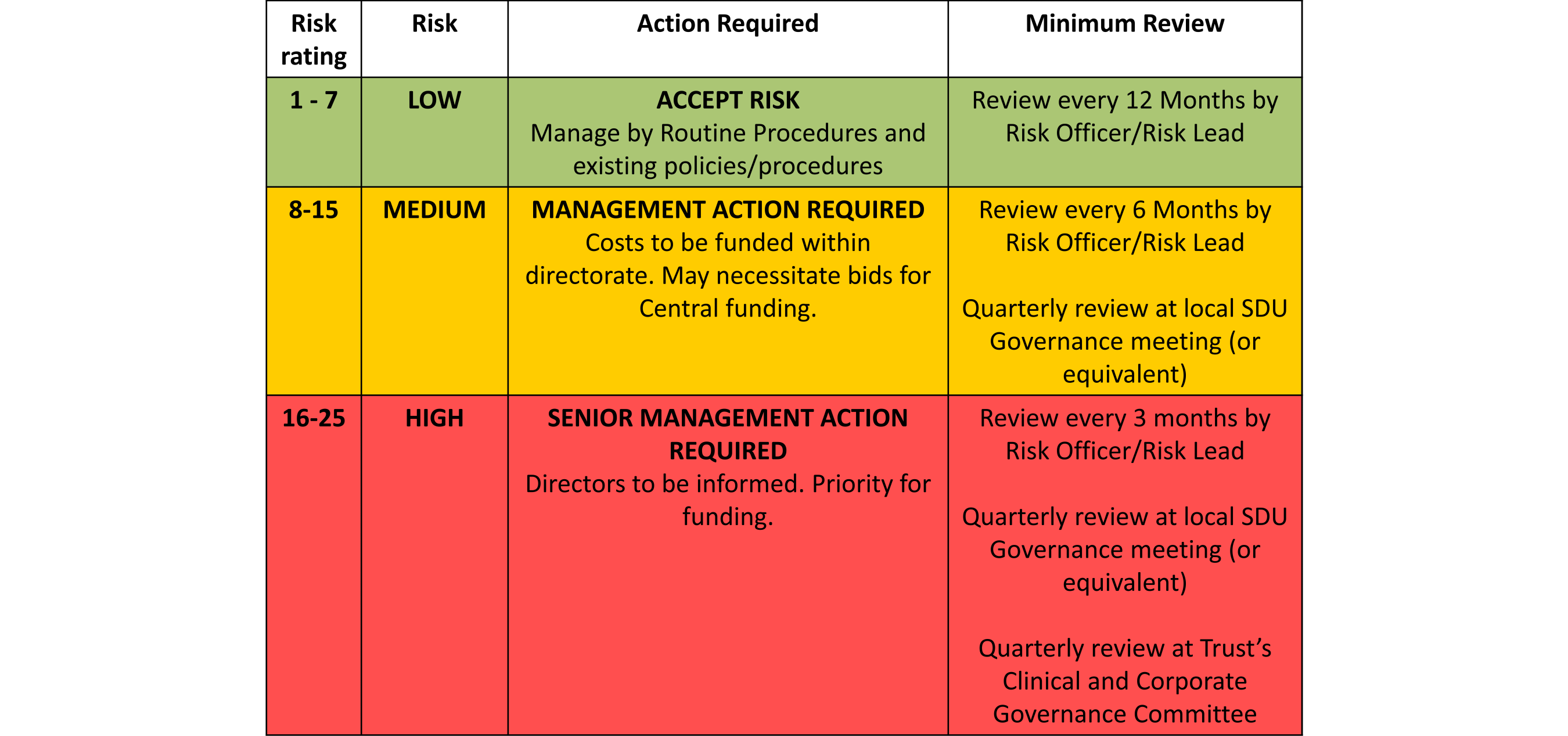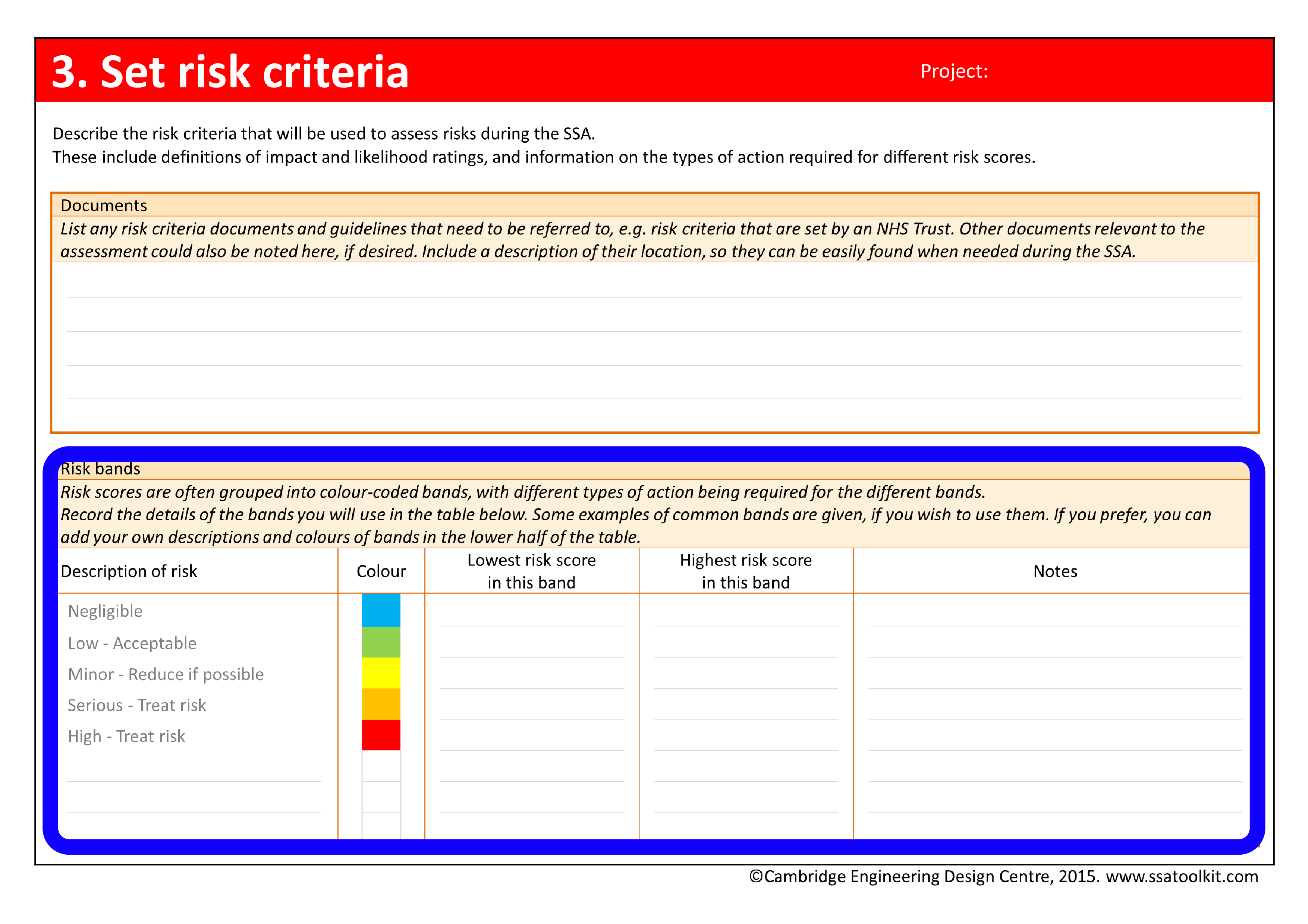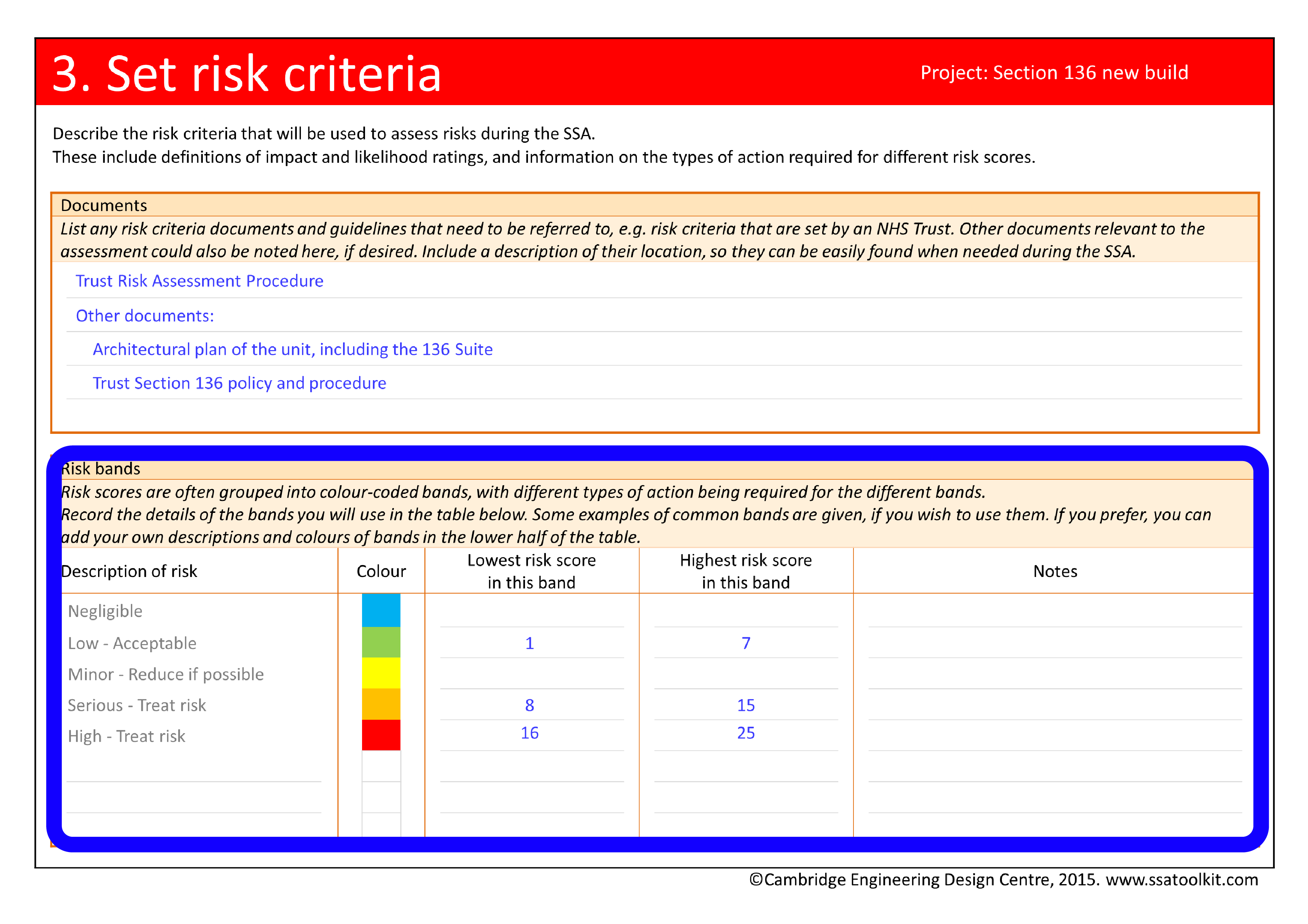Set risk criteria
Setting the risk criteria to use in the assessment
Setting impact and likelihood definitions
Risk criteria typically include definitions of different levels of impact and likelihood, such as those shown below. Impact refers to the severity of a problem, for example whether it causes death, injury or merely a delay. Likelihood refers to how likely or probable it is that the problem will occur, for example it may be extremely unlikely or very likely. The definitions are used when assessing a risk to give numerical scores to its impact and likelihood, which are usually rated between 1 and 5. Risk scores can then be calculated by multiplying the two values together, giving a maximum possible score of 25. Both impact and likelihood are explained further in the Analyse risk activity.
As mentioned above, risk criteria are often set by NHS Trusts. However, if Trust risk criteria are not available, then a full set of criteria that can be used in healthcare projects is provided in A risk matrix for risk managers, available from the NHS National Patient Safety Agency (a body which has now been transferred into NHS England). Some examples of criteria are also given above. However, note that these are not complete.
Putting ‘Setting impact and likelihood definitions’ into practice |
|
|---|---|
|
|
|
Setting the risk bands
The risk criteria also contain information on what types of action are required for different risk scores. This is often presented by grouping risk scores into bands and colour coding them, as in the example below. Different Trusts may use different numbers of bands and different colours, although red is typically used for high risks. For such risks, the risk criteria may mandate that actions be taken to lower the risks. Green is usually used for lower risks that may not require immediate action.
Putting ‘Setting the risk bands’ into practice |
|
|---|---|
|
|
|