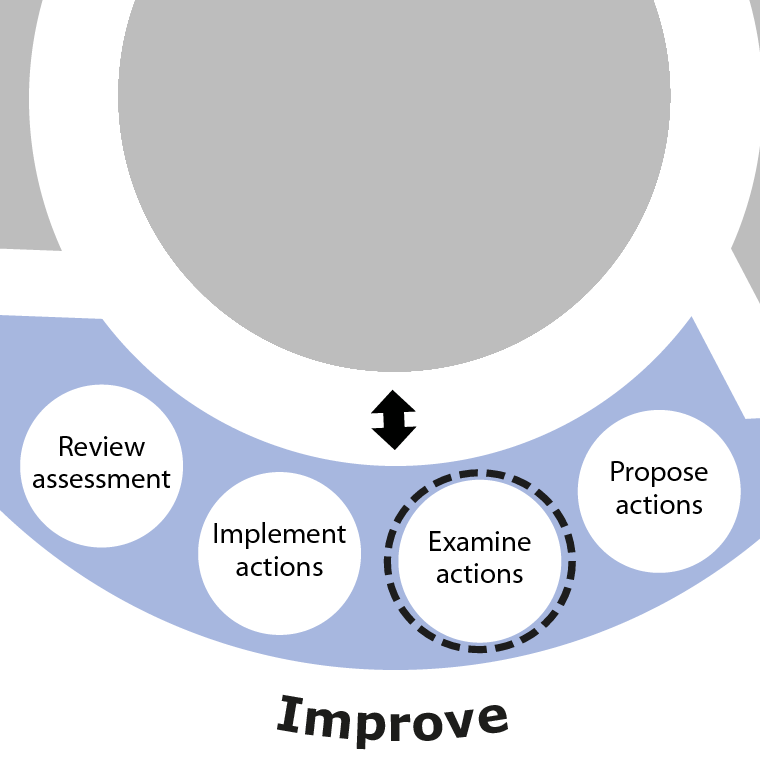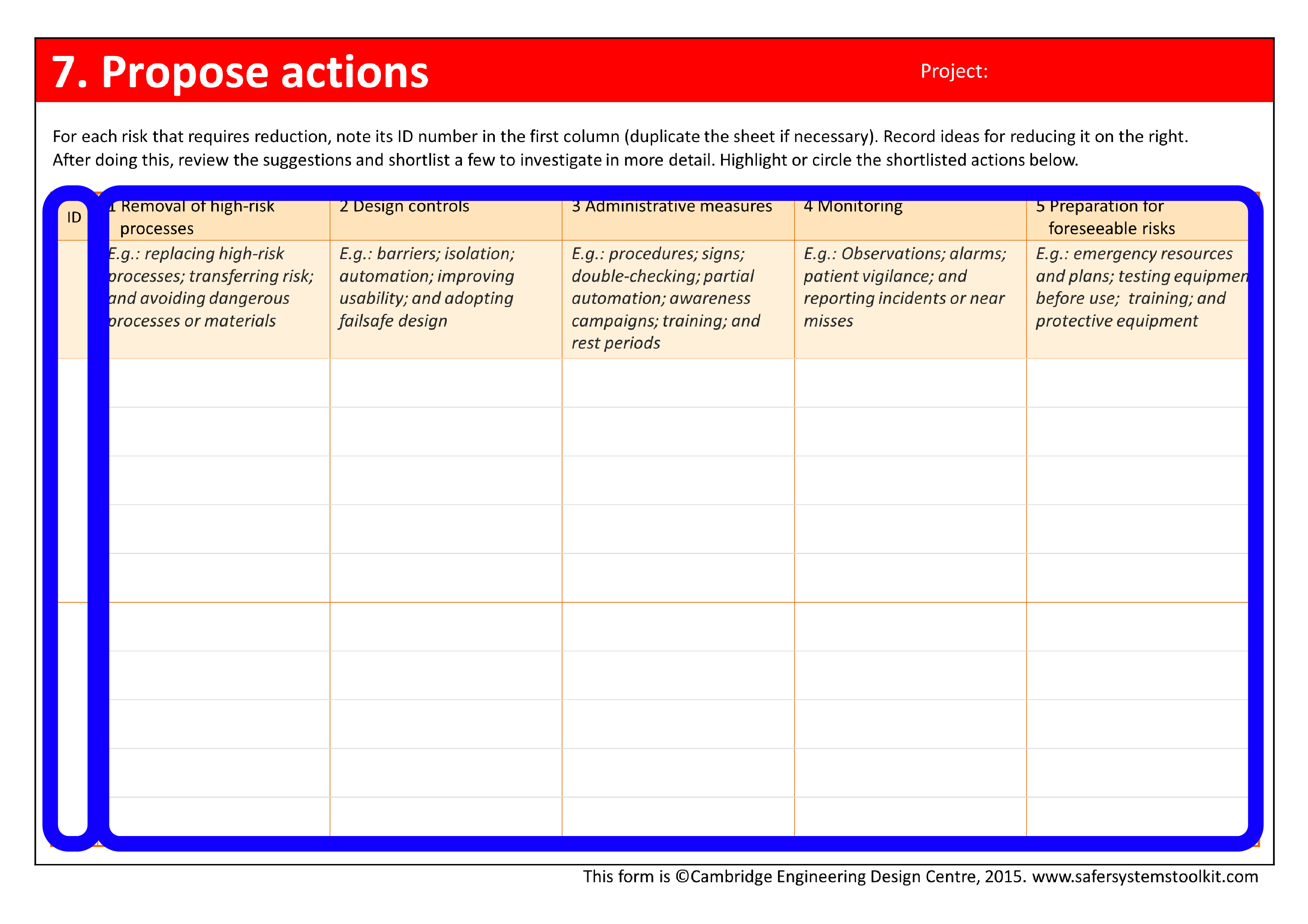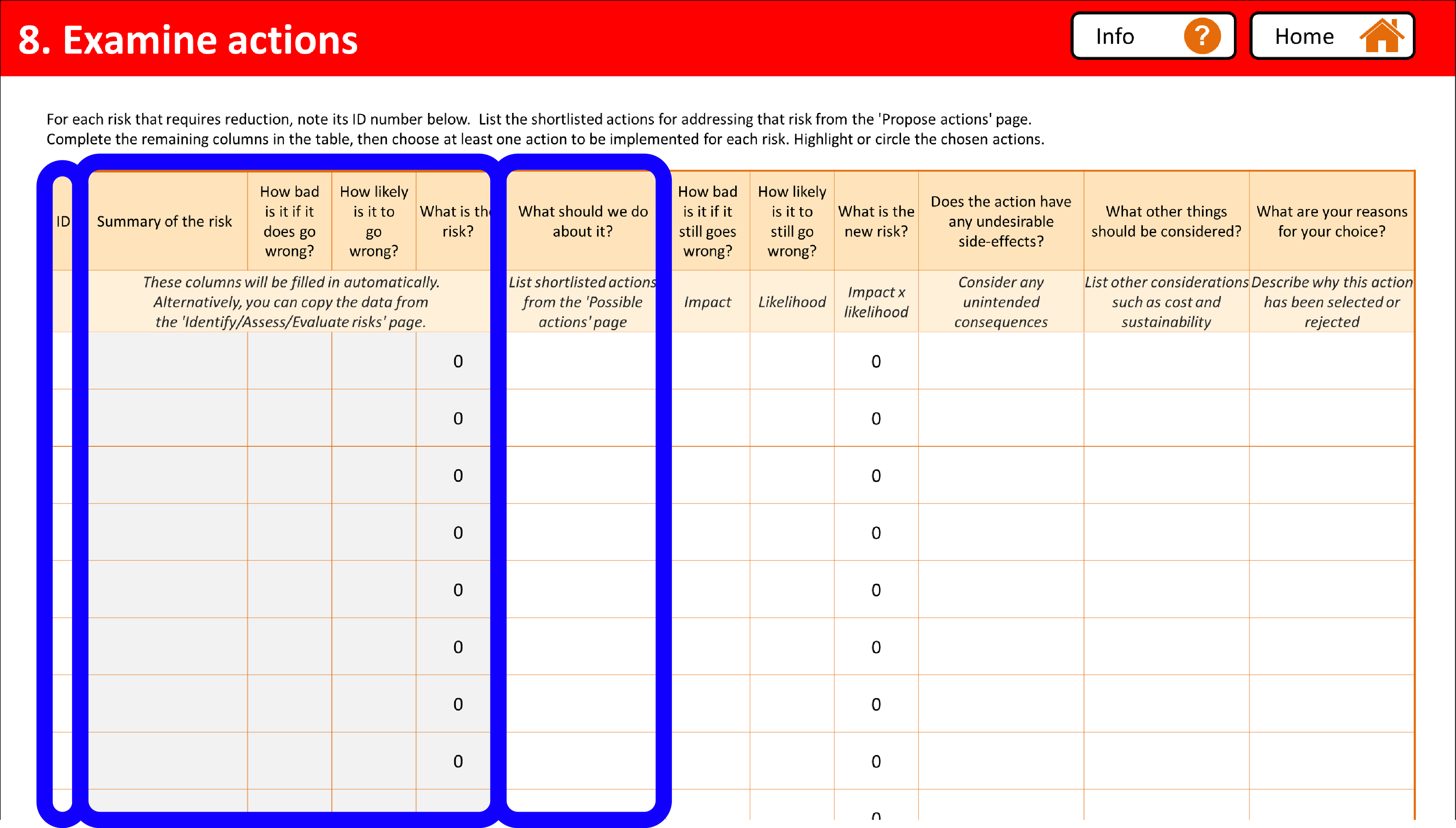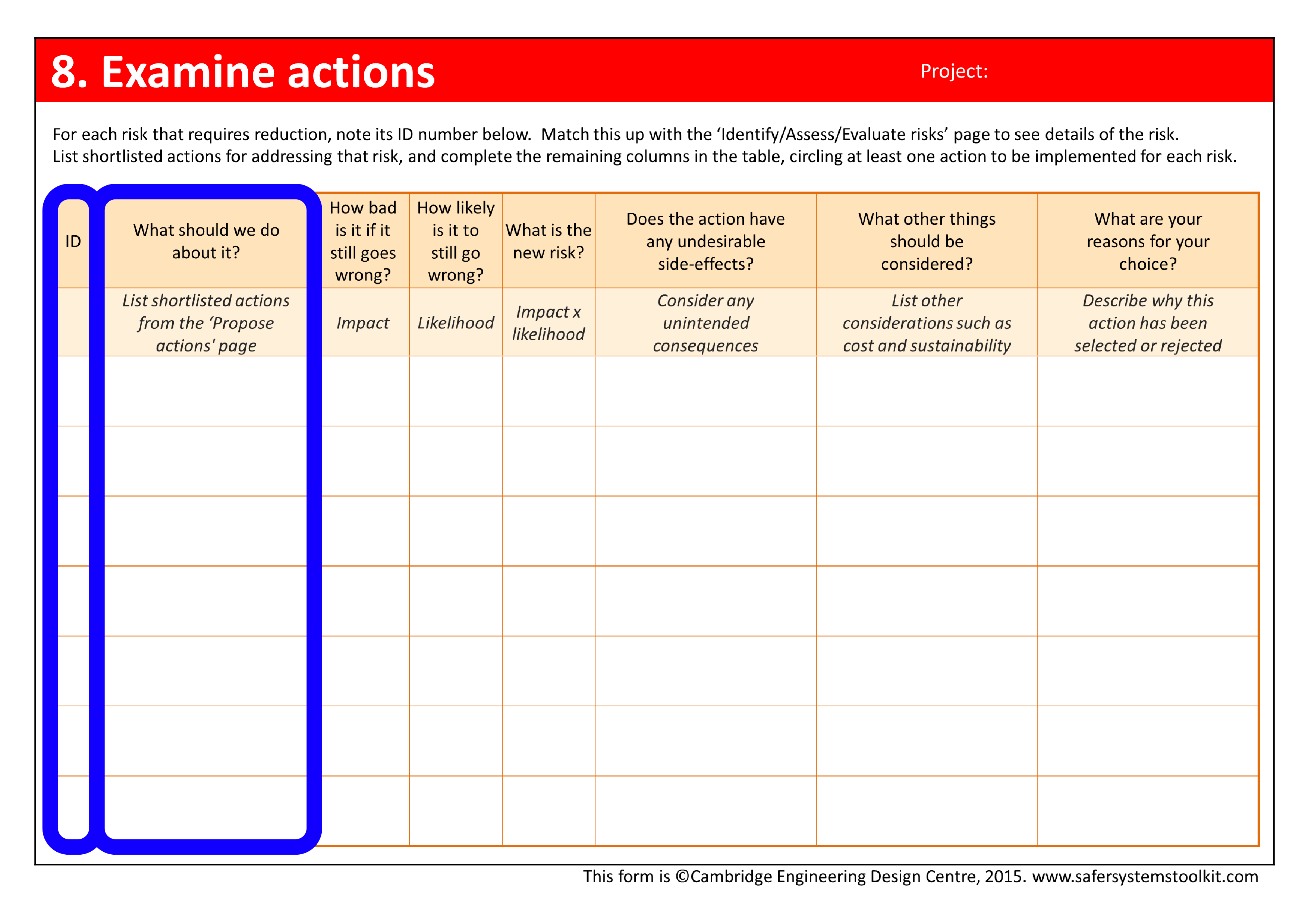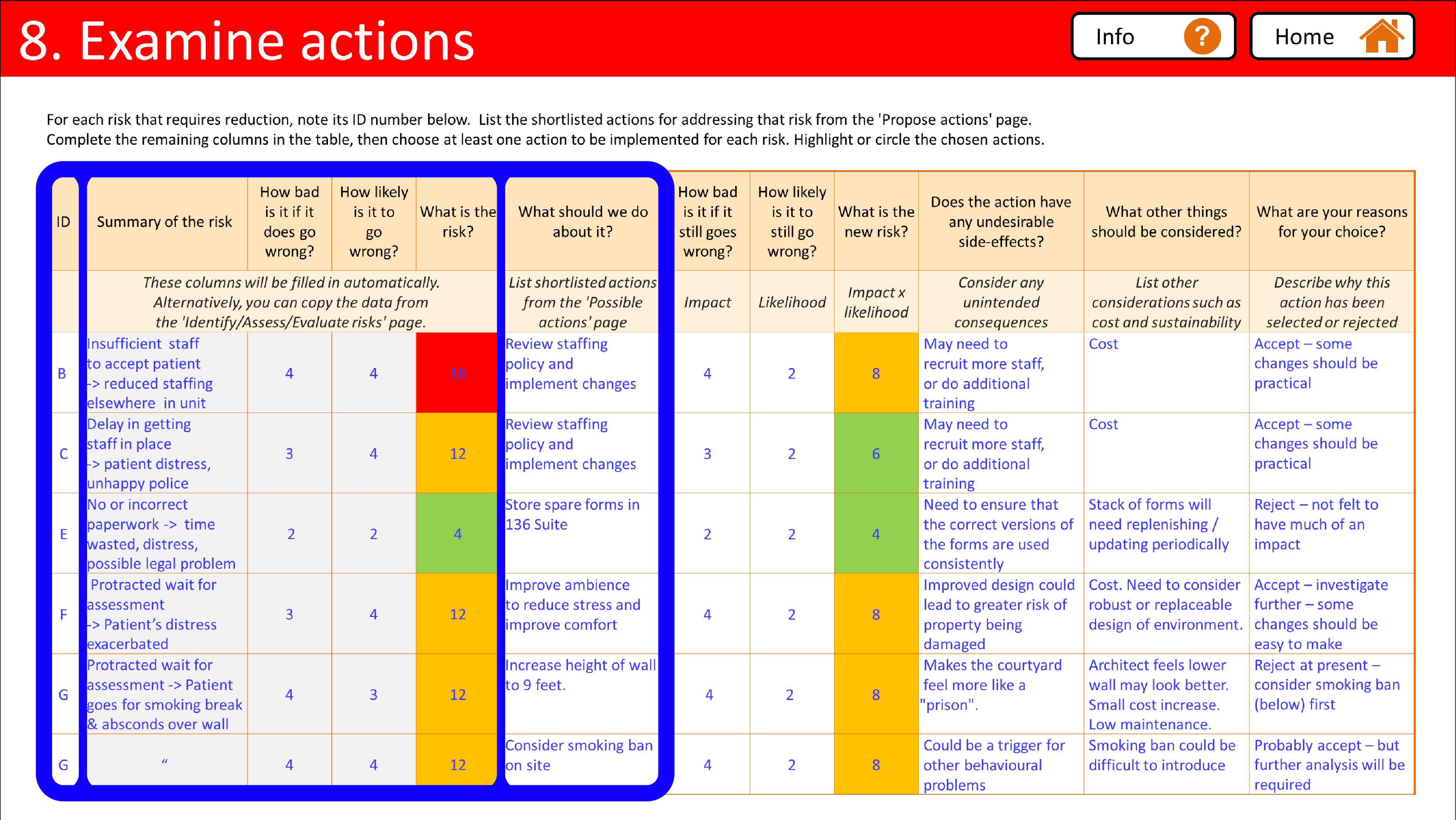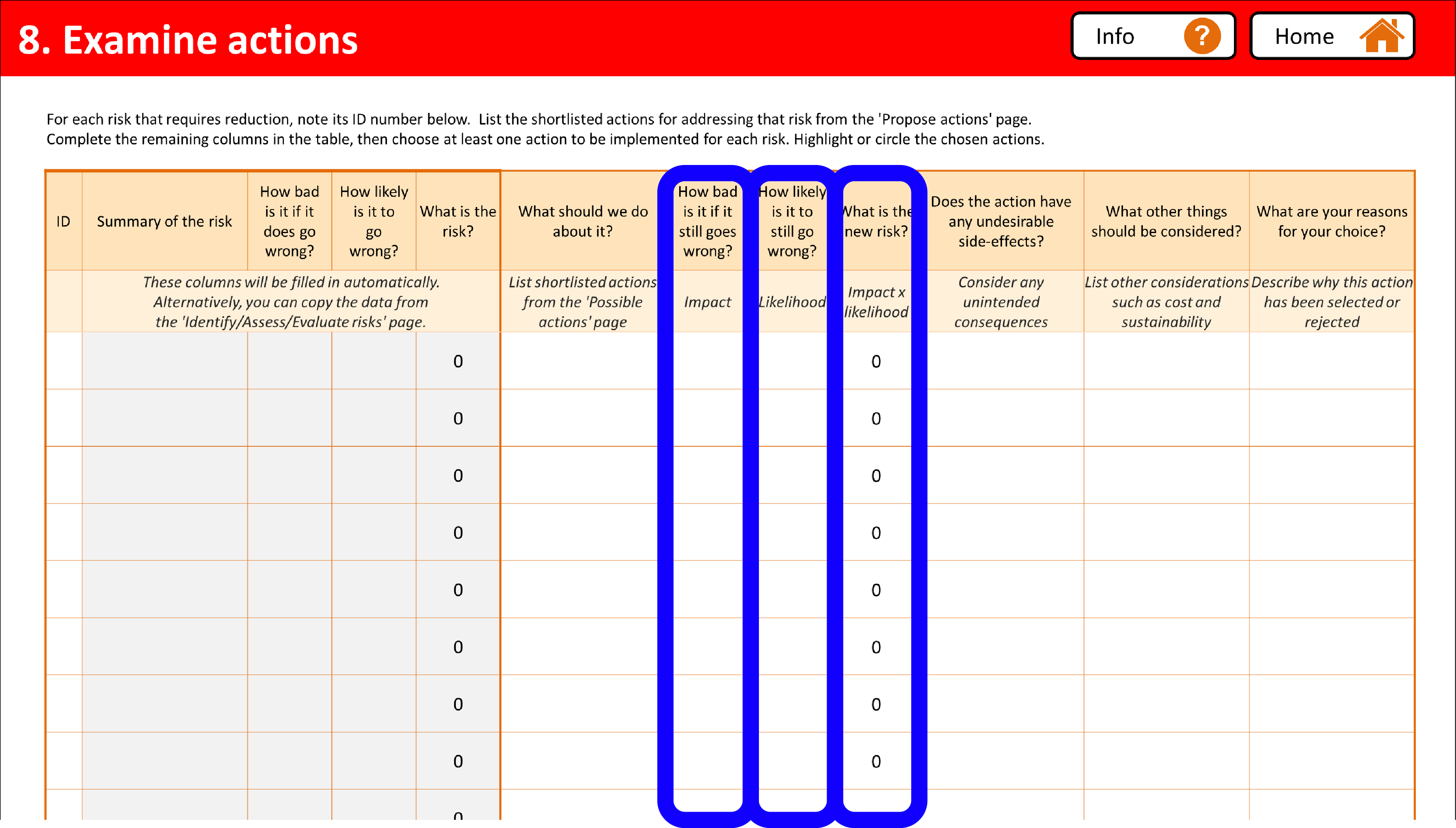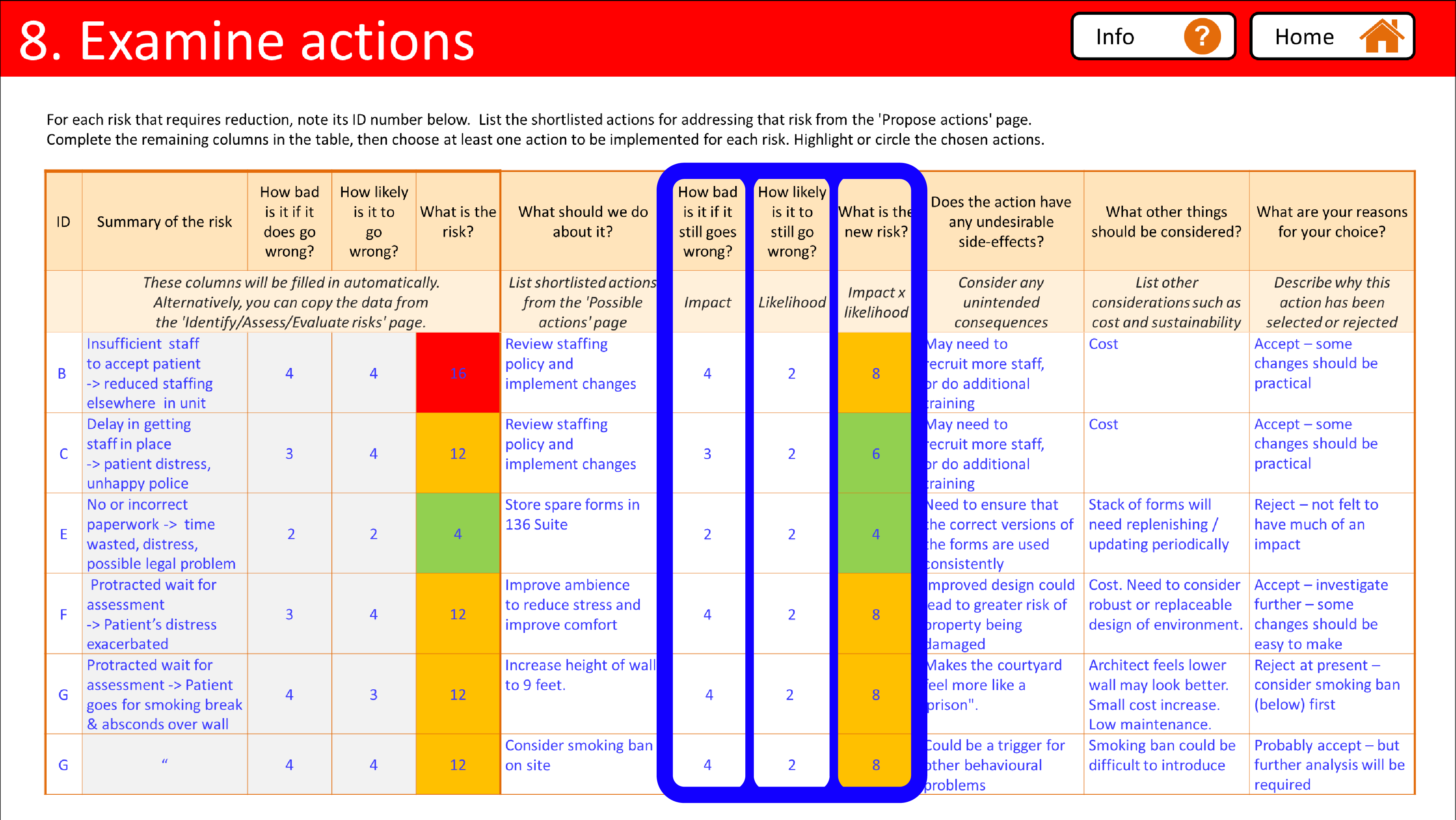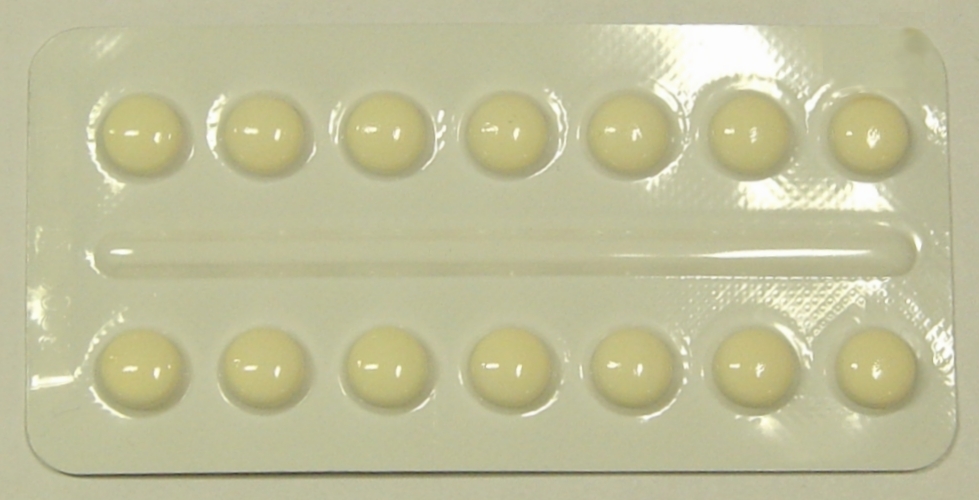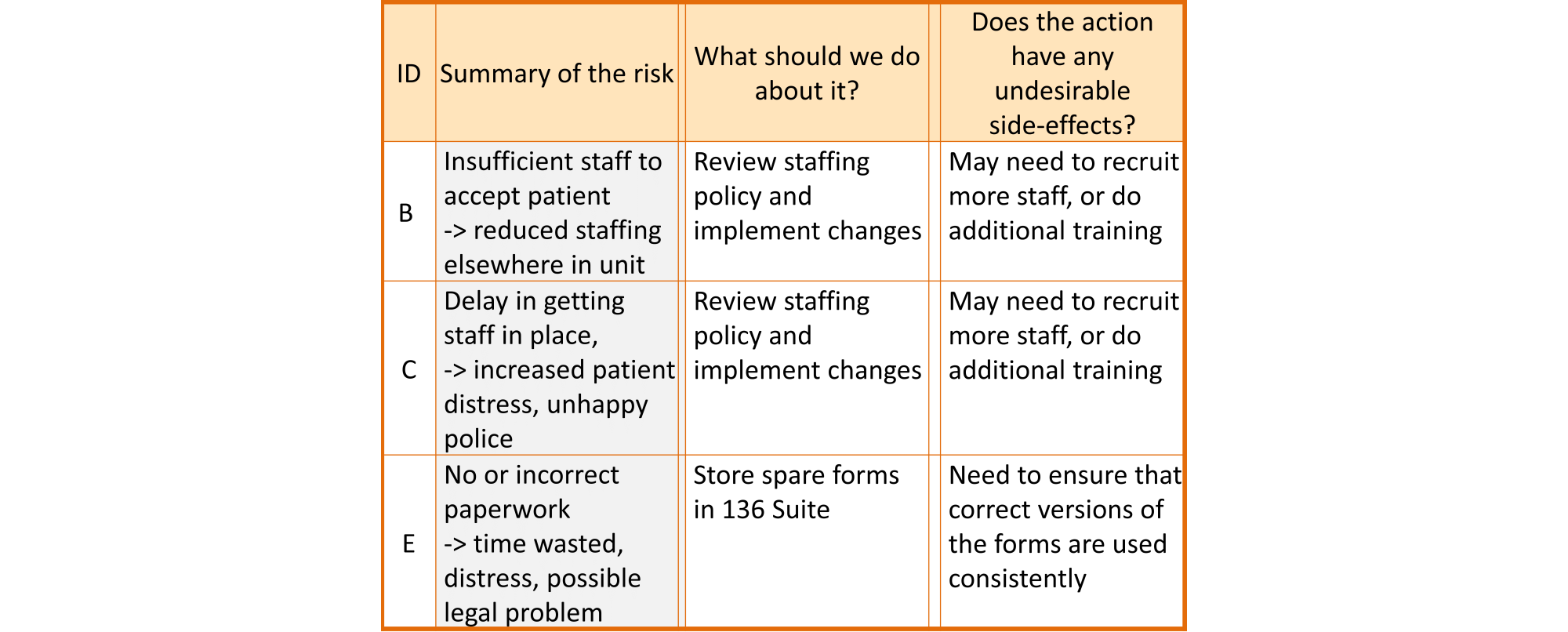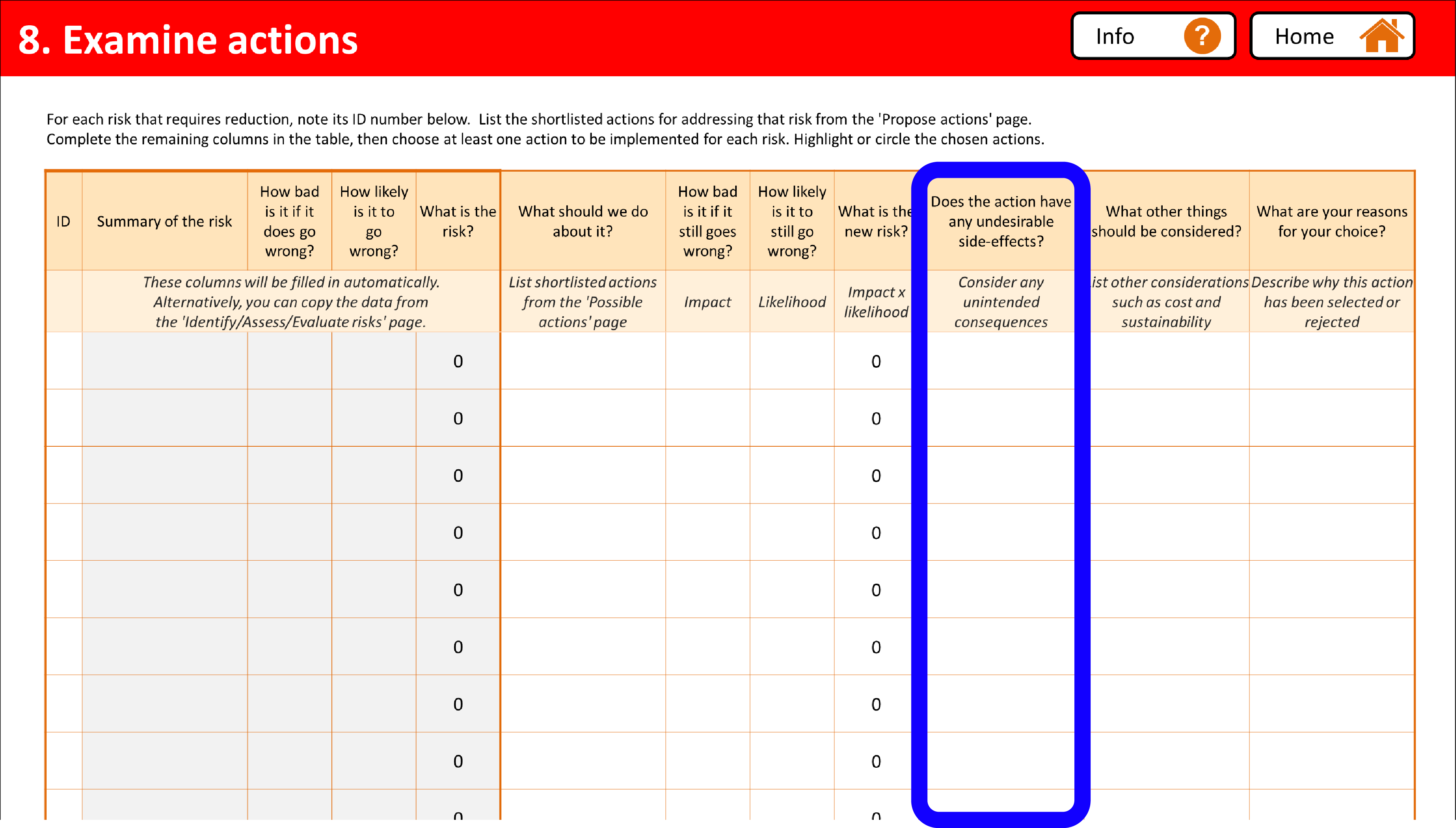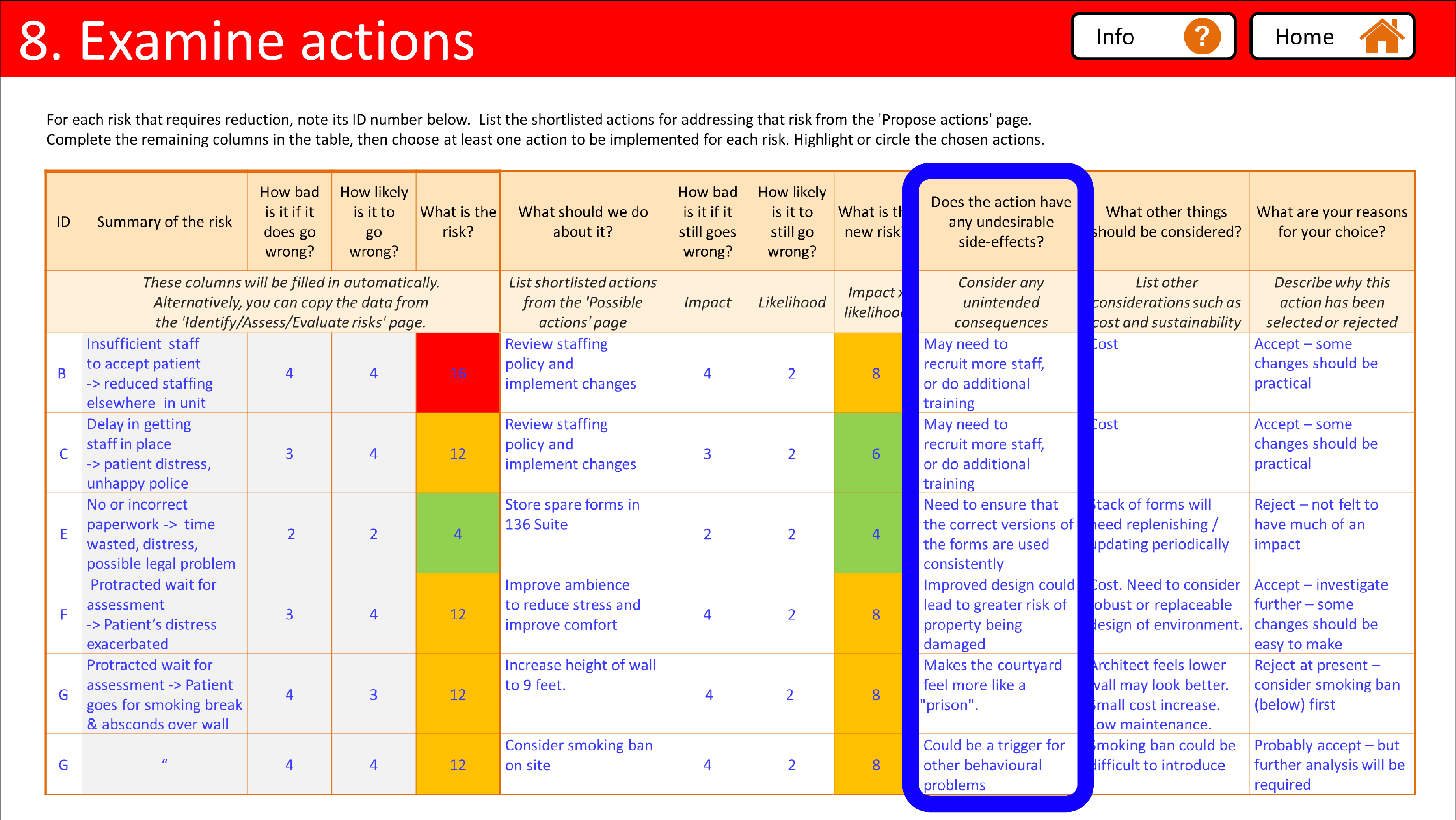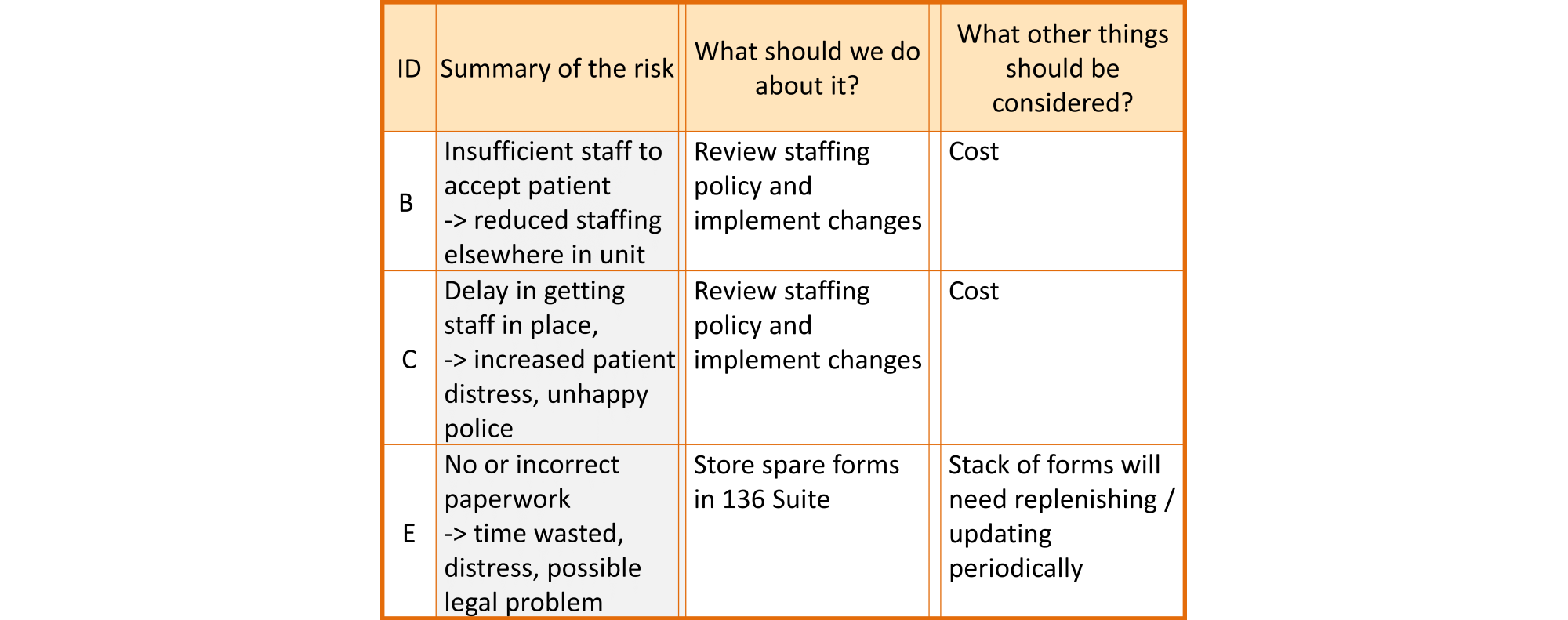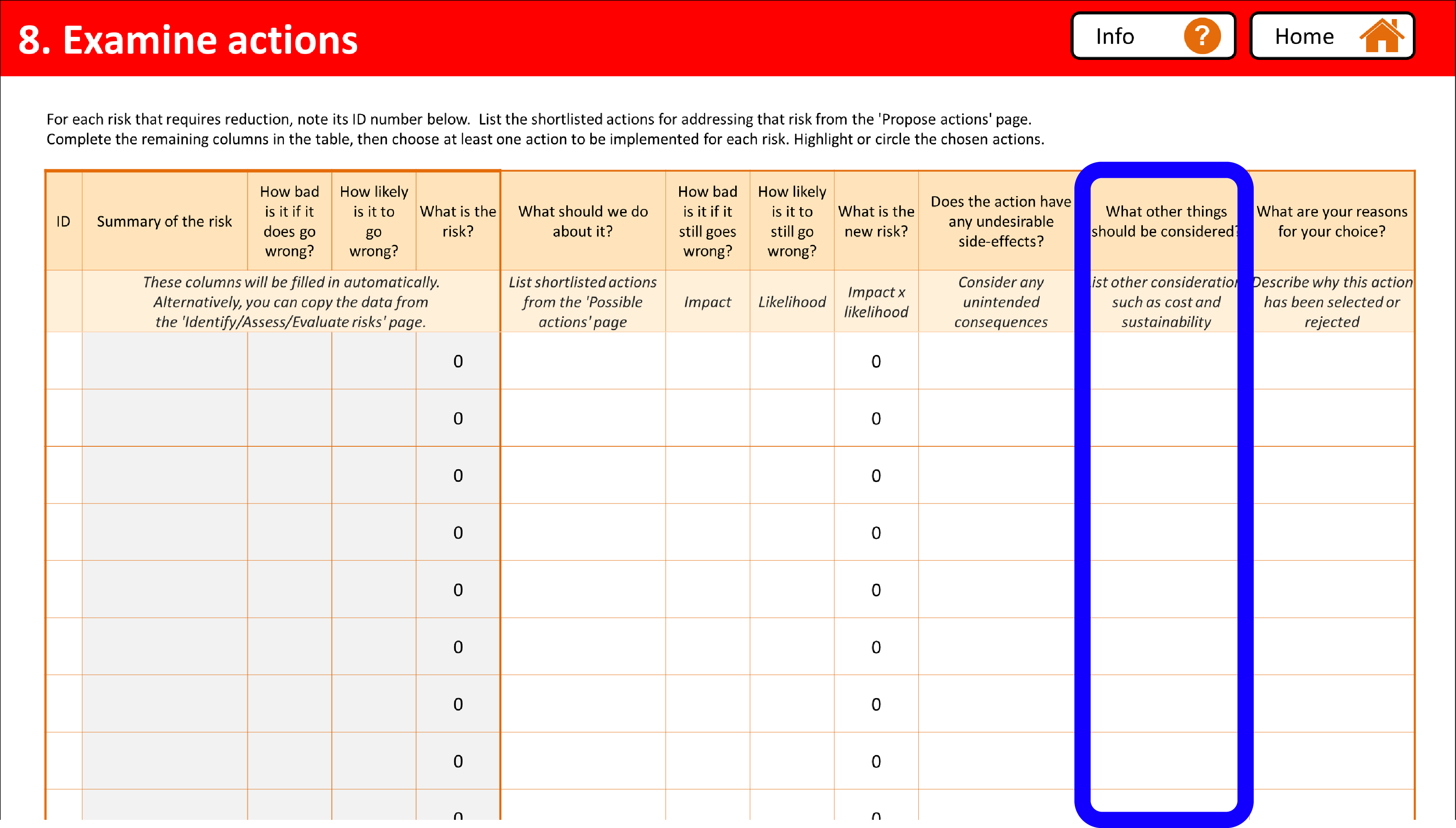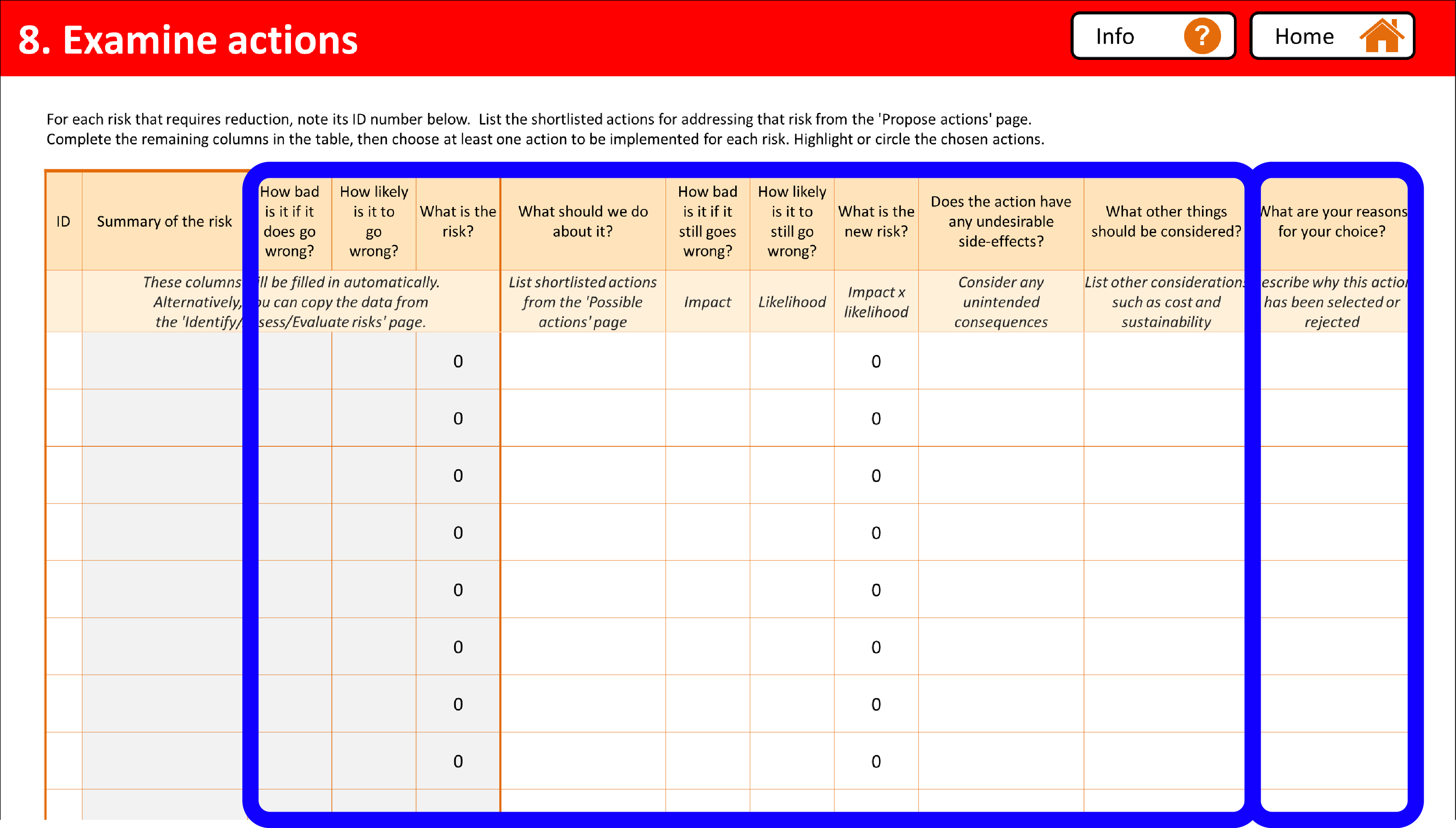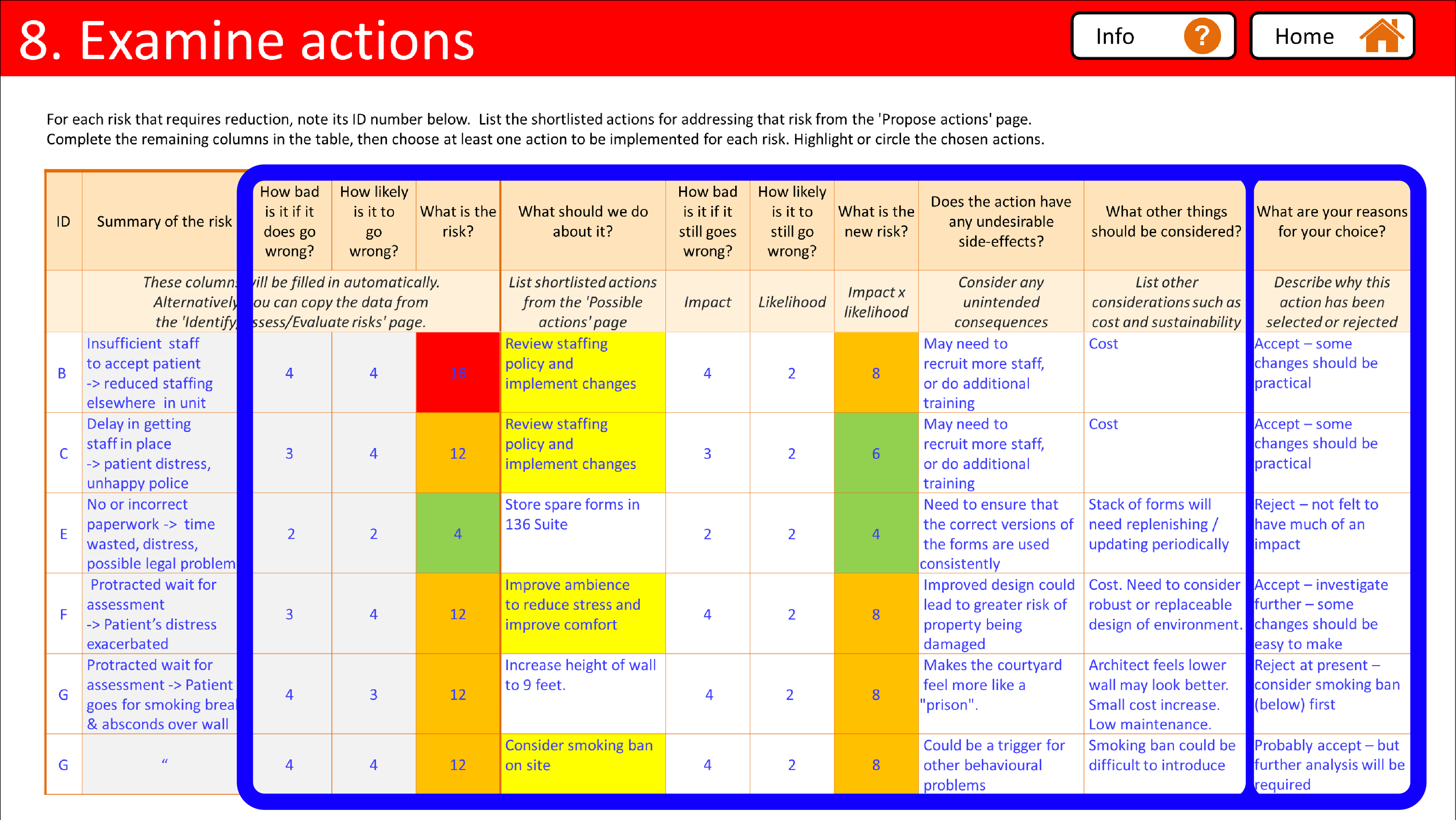Examine actions
Examining proposed actions in more detail and deciding which will be implemented
Shortlisting proposed actions
It is often helpful to create a shortlist of actions to examine in more detail. The set of possible actions created in the Propose actions activity is often quite large, and a lot of work may be required to examine each of them in detail. However, this is often not necessary. Not all of these actions will be sensible or feasible, and some may be minor modifications of others. A shortlist can be used to identify those actions that are worth examining in more detail.
It may also be useful to provide some more details about the shortlisted actions. This can be helpful when examining them and assessing their possible effectiveness.
Putting ‘Shortlisting actions’ into practice |
|
|---|---|
|
|
|
Reassessing risk
It is important to compare the different levels of effectiveness of the shortlisted actions when deciding which ones to put into practice. For each shortlisted action, it is helpful to reassess the risk, imagining that the action has already been put into practice. This is sometimes called a ‘residual risk’. Determining exact values for the revised impact and likelihood is likely to be difficult, but it should be possible to get reasonable estimates based on an understanding of the action, the system into which it fits, and the consequences of risk control actions that have been implemented in the past.
When reassessing the risk it is important, as in earlier activities in the SSA, to ensure the presence of stakeholders who understand the system and the likely effects of any actions. They may be aware of local barriers, or opportunities, that can significantly influence the effectiveness of such actions, and also act as local advocates to encourage colleagues to adopt any changes. They are likely to be able to help to choose between alternative possible actions, and also to highlight where the proposed actions may be inadequate and where further actions need to be explored.
An example of a reassessment of risk is given below. Note that not all of the risks may be reduced significantly or even at all. This is most likely to be the case for risks that are already low.
Putting ‘Reassessing risk’ into practice |
|
|---|---|
|
|
|
Identifying possible side-effects
Putting ‘Identifying possible side-effects’ into practice |
|
|---|---|
|
|
|
Examining other considerations
It is important to consider a number of Other considerations when choosing between potential actions. These include:
- Cost: It is important to consider the cost of the actions, as some may cost more to put into practice than others.
- Practicality: It is important to consider whether the actions will be feasible in practice, for example, are there the staff and expertise available to implement them?
- Sustainability: It is important that the actions can be sustained for the full length of time required, since it is not uncommon for good ideas to receive strong uptake initially, only to see this reduce over time.
- Evaluability: It is important to consider whether and how to evaluate the effectiveness of the action, which may include process measures such as throughput of patients, or outcome measures such as quality of life.
Putting ‘Other considerations’ into practice |
|
|---|---|
|
|
|
Selecting actions to implement
At this point it is necessary to select those actions that will be put into practice. In doing this, particular consideration should be given to:
- The initial impact, likelihood and risk score, and the rating (colour coding) of this risk according to the risk criteria;
- The new risk score assuming that the action is implemented;
- Any undesirable side-effects of implementing the action;
- Any other considerations, such as cost, practicality, sustainability and evaluability.
It is often helpful to rank the actions before selecting those that will actually be implemented. This can be helpful in making the final decisions, and is useful if any of the actions later proves ineffective and needs to be replaced with another choice.
Putting ‘Selecting actions to implement’ into practice |
|
|---|---|
|
|
|