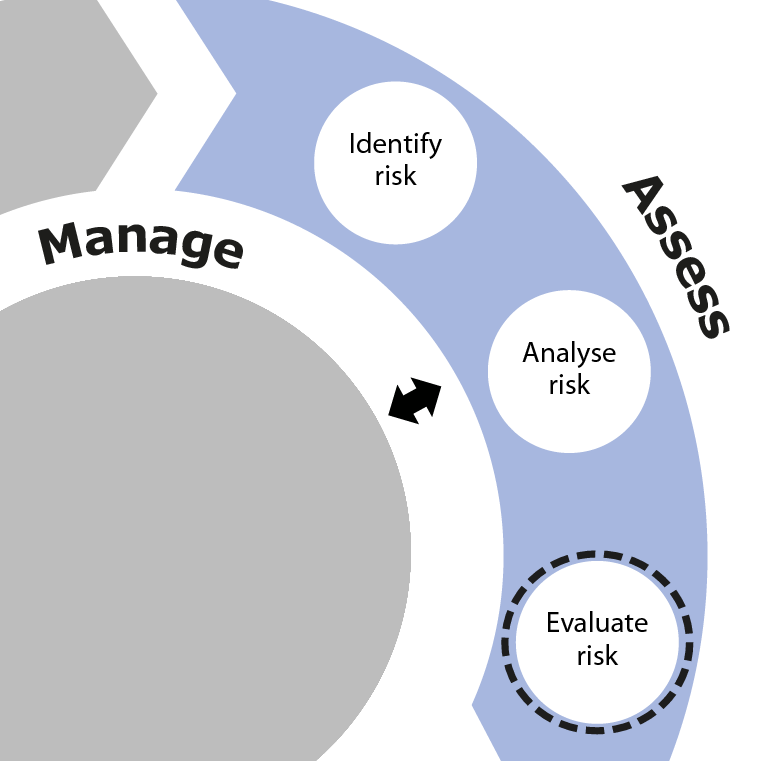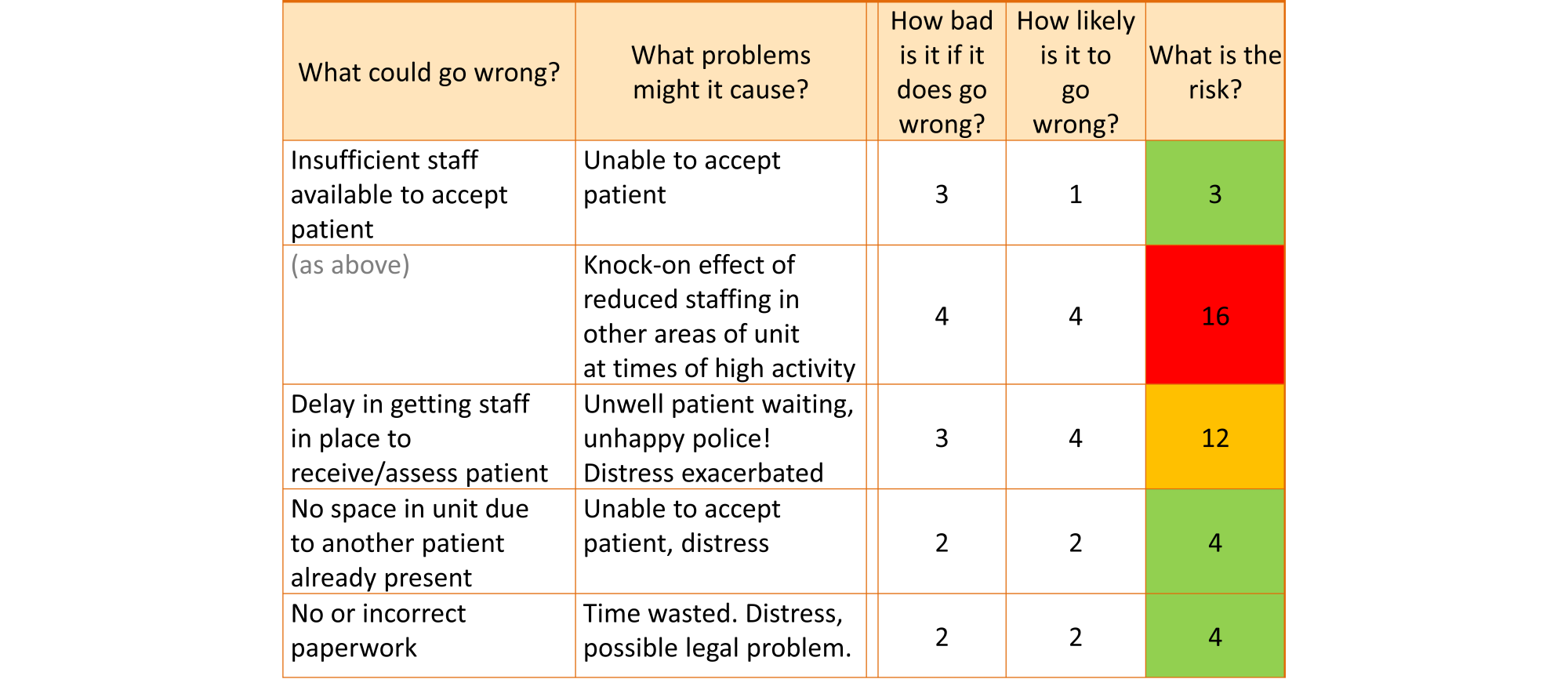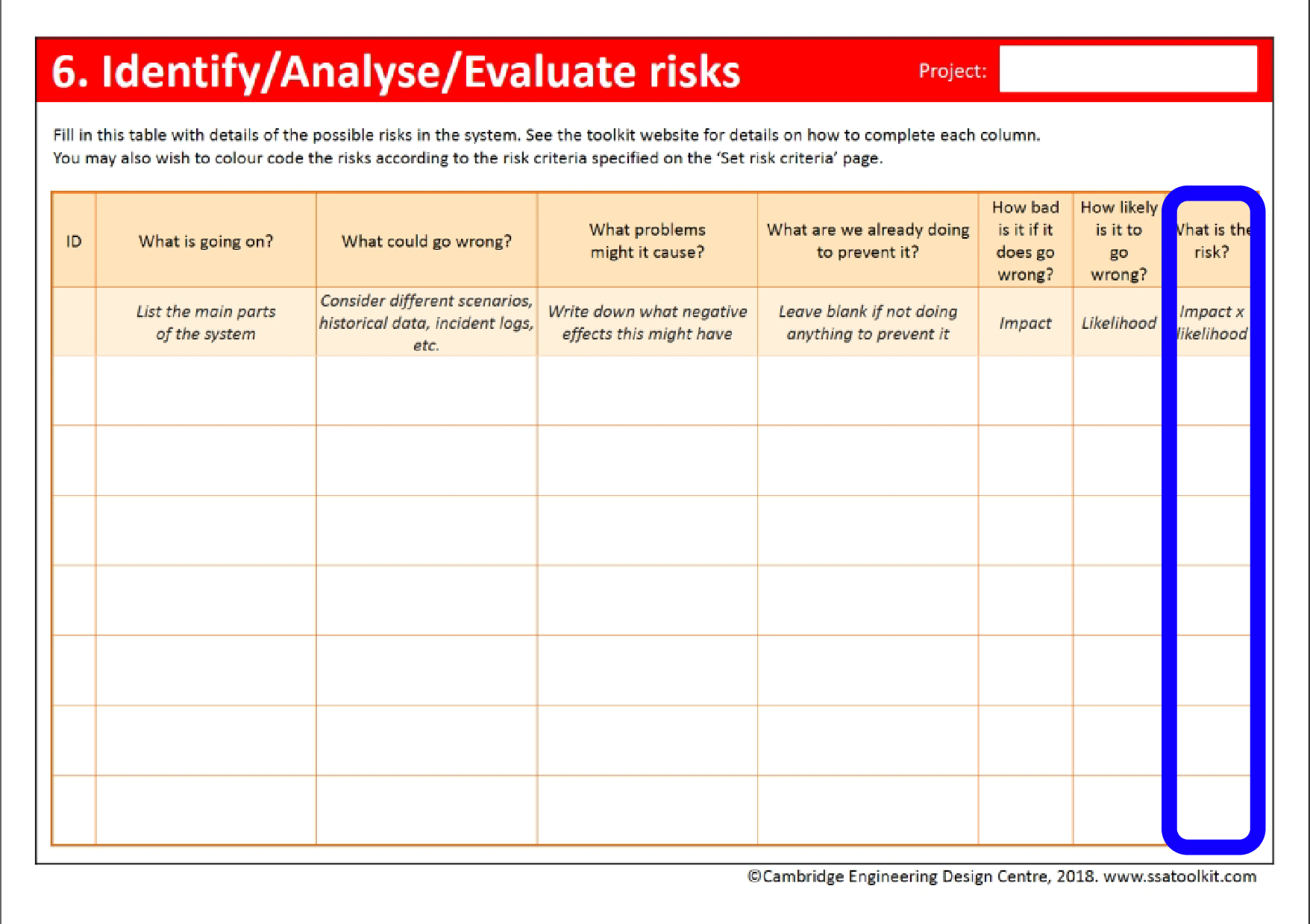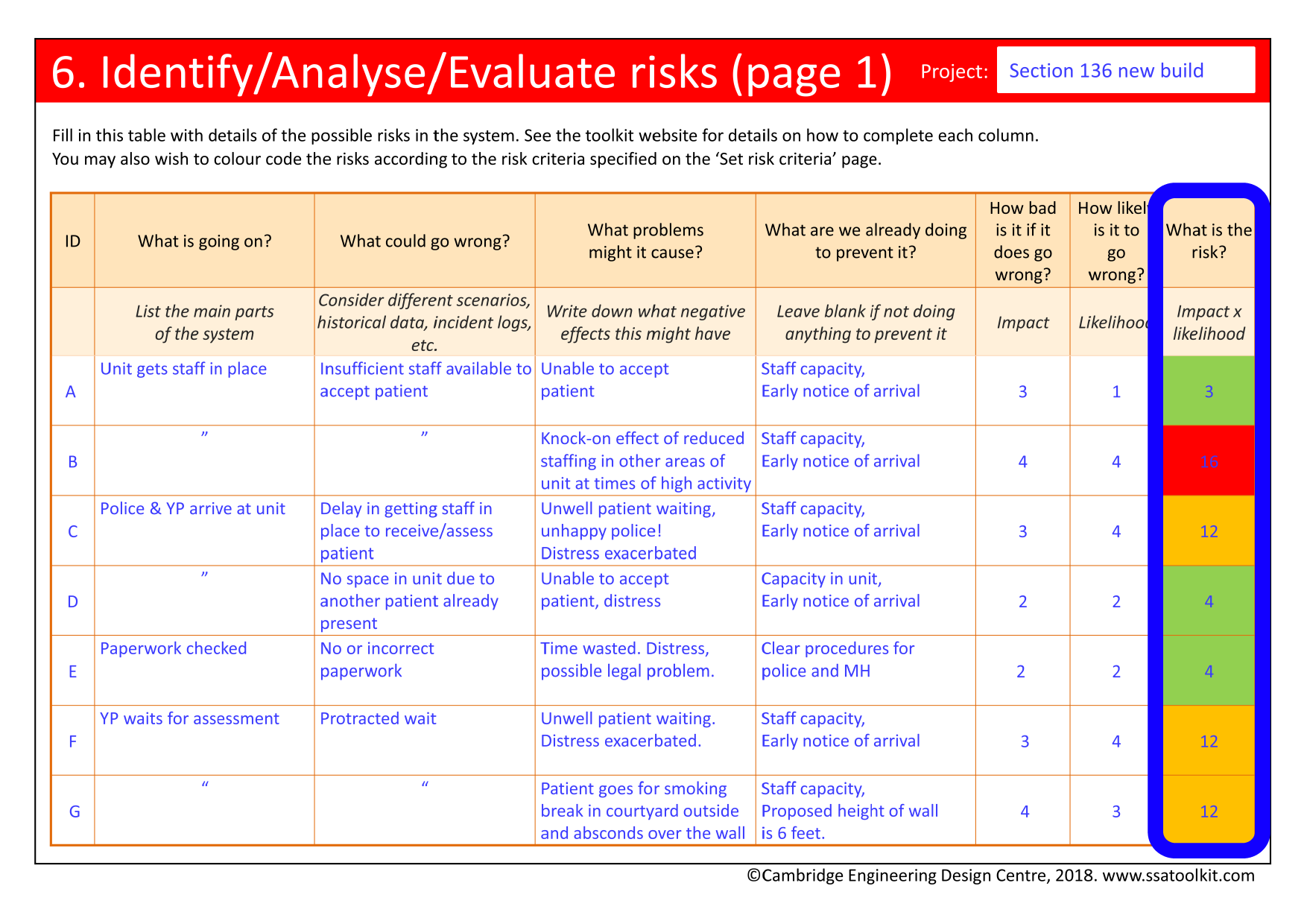Evaluate risk
Deciding which risks need to be tackled
Evaluating risk
It is important to evaluate the risk scores calculated in the Analyse risk activity against the risk criteria that were established during the Set risk criteria activity. These risk criteria include information on what types of action are required for different risk scores. This is often expressed as a set of different coloured bands with different meanings. Information on how to retrieve these criteria is given in the Analyse risk activity.
Applying these criteria to the risk scores results in a risk classification for each issue identified, with colour-coding enabling the reader to see at a glance which issues require the most attention. Red is typically used for high risks which must be prioritised for treatment, while green is used for lower ones that may not require immediate action.
For example, in the table below, the issue of having insufficient staff to accept the patient has a risk score of 4 (coloured green). This means that the risk is acceptable, and no particular immediate action is required. In contrast, the issue of a delay in getting staff in place (drawing them from other areas of the unit if necessary) has a risk score of 16 (coloured red), indicating that some action is necessary.
Typically, the impact and likelihood scores are based on estimates, leading to a degree of uncertainty in the associated risk scores. As a result, some orange ratings may in fact be red, while others may be green, and so on. The local Trust's rules should be followed in classifying risk in each of the risk bands. Where there is some doubt it is wise to err on the side of caution.
Putting ‘Evaluating risk’ into practice |
|
|---|---|
|
|
|